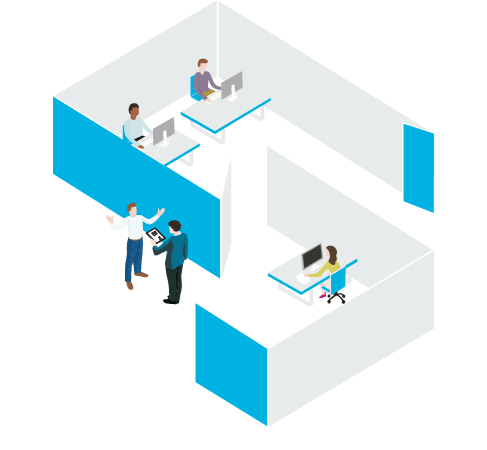- Starbucks is blocking access to certain websites, including pornography, when users connect via its free WiFi service.
- Many organizations restrict access to certain sites, such as social media or streaming services, to prevent workplace distractions or to control bandwidth.
- Should flexible workspace operators ban access to certain sites and risk a member backlash — or should they allow free rein and risk security or bandwidth issues?
Starbucks recently announced that it will block access to pornography on its free wifi in all of its US locations starting 2019.
According to BBC News, the “company has been under pressure from a Virginia-based non-profit, Enough is Enough, to filter pornography in its stores.” Although viewing such content has never been permitted in Starbucks’ locations, it nonetheless happened a few times as the company wasn’t doing anything to proactively block or filter out such content.
While Starbucks’ decision may seem non-contentious, it has faced some backlash. YouPorn announced it was banning Starbucks coffee from its offices and PornHub launched a “Safe for Work” category.
The entire situation presents us with a good opportunity to address the topic of cybersecurity and whether blocking certain websites is an efficient strategy to keep the workplace safe and whether it’s something that flexible workspace operators should or shouldn’t do.
Blocking certain websites is common practice among various companies. Some do it to prevent employees from getting distracted by social media, some do it to make sure no one consumes too much of the available bandwidth (Netflix, streaming music), and some do it for security reasons.
Integrated cyber security service provider 2-sec wrote in a blog post that “cyber criminals are able to use many websites to infiltrate a company’s defences. An organisation can ensure that their website, payment information, CRM database and physical security are completely protected, but allowing access to the entire internet can allow an employee (or in this case workspace members) to unwittingly download malware that will quickly spread and infect the whole organisation.”
Related reading: “3 Reasons Why You Should Ask Workspace Guests for an Email Before Using Your Wifi”
When it comes to the workplace, especially considering how much companies rely on the cloud today to store documents and sensitive information, it makes sense for companies to block certain types of content from being accessed. Doing so not only protects information, but it can also protect them from unwittingly getting involved in any illicit activities (like illegally streaming content, uploading content, etc.).
So, should coworking and flexible workspace operators block certain websites from their network?
There are pros and cons to this decision. While the benefits seem clear, it might put off some of your members. So if you decide to block certain websites, make sure you let your members know which sites and why. You should also consider conducting a small survey to gauge where your members stand on the topic and how they might respond to a new wifi policy.
Malicious Websites
Norton Security defines malicious websites as:
“A malicious website is a site that attempts to install malware (a general term for anything that will disrupt computer operation, gather your personal information or, in a worst-case scenario, gain total access to your machine) onto your device. This usually requires some action on your part, however, in the case of a drive-by download, the website will attempt to install software on your computer without asking for permission first.”
The Latest News
Delivered To Your Inbox
Malware can affect a single computer or an entire network. Malware can come in the form of viruses, ransomware, worms, trojans, and bots (you can read more about this here).
These types of malware are typically found in websites that rely on peer-to-peer file sharing, torrent sites, and streaming sites (like the ones used to watch online movies or sports). It’s also typically hidden in ads, pop-ups, and downloads found both in untrustworthy and legitimate websites — especially those using out of date software.
Everyone is at risk. You, your network, and your flexible workspace users. Yahoo, Facebook, British Airways, and Marriott have all recently been compromised and are now victims of data breaches, putting millions at risk.
Blocking certain websites can help you protect your information, make sure your bandwidth is evenly distributed, and can help your members be more productive.
Author: Cecilia Amador
Originally Published on December 5, 2018 at 05:09AM
Article published originally via AllWork.Space https://allwork.space/2018/12/should-you-block-certain-websites-from-your-flexible-workspace-network/